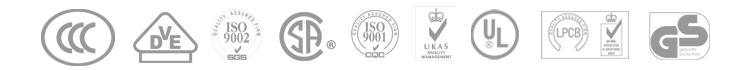General, quoting & support.
Add: Building E, No.58, Nanchang Road, Xixiang , Baoan District Shenzhen City, Guangdong, China
Tel : 0755-27348887
Fax : 0755-27349876
E-mail : svc@pcbastore.com
Everything About Printed Circuit Board(PCB) Layers
Simon / 2020-12-09
Contents [hide]
A Printed Circuit Board (PCB) is a medium used to connect and support electric components in electrical devices. It is essential to point out that a printed circuit board is typically made up of copper, substrate, and resin. A standard motherboard contains sheet layers of cooper that are laminated onto or between layers of conductive material.
What Are Multiple PCB Layers
Before settling on the printed circuit board to utilize while creating a gadget, the main thing to decide is whether to use solitary or multi-layered sheets for your circuits. Comprehend that choosing whether to go with a solitary or multi-layered motherboard isn't just affected by the purchasing cost. Signal frequency is also another factor that impacts the sort of circuit board used in a given gadget.
Single-layer motherboards typically have a conduit design on one side of the board and on the opposite side, all electrical segments. These sorts of PCBs are generally appropriate for simple gadgets. Keep in mind that having a solitary layer doesn't take into account wire crossing, which is necessary for any advanced device that is required to perform high-level functions.
On the other hand, multi-layer motherboards usually have multiple conductor patterns that allow for an increased wiring area. A standard multi-layer printed circuit board contains one or more double-sided circuit boards that are insulated and then laminated together.
Even though the 2-layer motherboard is the most popular of the multi-layer PCBs, printed circuit boards usually span from 2 layers to eight layers. Keep in mind that an increase in the number of layers allows for higher signal intensity, resulting in more complex functions.
How to Determine the Number of Layers in Multilayer PCBs
As we have seen above, different multi-layer motherboards can contain a varying number of motherboard Board layers. This section will look at some neat tricks you can use to determine the number of layers a PCB contains without necessarily destroying the board itself. Here is what you should do.
Use a bright torch and shine a light onto the motherboard's edge to determine the number of copper layers available on the board. However, the downside to this method is that it will only work correctly where the board's copper comes close to the board's edge.
Check on the board itself to see if the manufacture indicated the number of layers present. Some companies are known for doing this. Sometimes companies utilize a "stair-step" method with numbered copper layers to quickly determine the number of layers in the motherboard.
Explanation for Different Layers PCB
The sort of motherboard utilized in a specific gadget is determined by the capacity the gadget is being created to perform. Less complicated/simple capacity gadgets will, for the most part, have the single layer PCB, while those performing complex capacities will probably require multi-layer sheets.
This shows that activity recurrence coupled with the budget at hand will typically decide the sort of PCB picked. The point of this segment of the paper is to have PCB layers explained in detail. We will also provide examples of the most well-known gadgets that use the different PCB Board layers. This is all to assist you with choosing the most suitable board for your fabrication needs.
1. Single Layer PCBs
A single layer motherboard contains a layer of conductive material that is welded and overlaid. When creating a singular layer motherboard, you need to get a conductive separator material and cover it with a copper overlay. Lastly, ensure that you cover it with a solder mask after laminating it.
Even though you may find PCB layers of single-layer PCBs demonstrating three different colored layers, remember that this reasonably shows the conductive material and its covers, which all address a singular layer. The brown layer is copper; the grey color shows the conductive layer and green represents the lamination cover. A 1-layer motherboard is usually utilized in products like radios and calculators.
2. Double Layer PCBs
The double-layer printed circuit board contains two conductive layers mounted on each side of the board. This infers that this board allows for wired connection from one layer to the next.
In this sort of Printed circuit board, a single layer board has its own mirror-image as the top half. Having two layers, laminated and overlaid together, provides a large surface open for wiring. This infers that such sheets are more suited for modern electrical machines that perform complex functions, a good example being air conditioners.
3. Four Layer PCBs
Compared with the first two PCB Board layers, the four-layer motherboard permits more significant multifaceted product performance levels. This is because this sort of motherboard uses four sheets of copper metal that are overlaid together.
The formation of a 4-layer PCB typically begins with a solitary copper sheet covered with its mirror-image representation, as in the two-layer structure. After the core has been made, it is wrapped with a resin - impregnated layer and copper foil. These two layers make the top and bottom layers. This implies that four-layer motherboards ordinarily have a solitary center encircled by resin and copper foil layers.
The multilayer structure of 4-layer circuit boards has made them valuable electronic devices motherboards. In addition to the fact that they are strong, they are also adaptable and lightweight. This is why 4-layer PCBs are generally utilized in satellites, space tech, and handheld devices.
4. Six Layer PCBs
These are probably the most exceptional PCBs available in the market today. With the high levels of performance associated with six layer motherboards, it is now possible to make profoundly complex tech gadgets. Even though the six layers PCB is stacked-up the same way as the four-layer PCBs, it has two extra layers of copper and another two additional columns of encasing material. This implies that the six-layer motherboard has got six layers of conductive copper.
Six layer PCBs are minimized, more grounded than the other daintily layered printed circuit boards. This means that these types of motherboards enhance performance by reducing cross-talk between the different layers. This is the main reason these boards allow for the production of complex gadgets, for example, Personal Computers.
5. Complex Multilayer PCBs
Multilayered PCB design layers continue progressing from the four-layer, six-layer up to the multilayer complex motherboards. We will take a gander at the eight, and ten-layer printed circuit sheets under this multilayer printed circuit sheets segment.
The eight-layer circuit board contains four copper layers and four cover layers, amounting to an aggregate of eight layers. Two extra segments of copper and encasing material are added to make them ten in the case of the ten layer board.
Difference of 2 Layer PCBs and 4 Layer PCBs
1. Stack-up Differences
In a double-layered motherboard, the PCB only has a two-sided trace consisting of a bottom layer and an identical top layer. However, the four-layer motherboards have got four layers. These four layers might be structured the same as the 2-layer board, however, a layer of fiberglass is implemented to laminate all the layers.
2. Design Differences
Design-wise, the two-layer motherboard can be said to have almost double the surface area of a single layer PCB design. This is because the double layer motherboards facilitate connections between identical surfaces that allows for a large wiring cross-connection, which doubles the surface area.
However, keep in mind that this is significantly less compared to the four-layer printed circuit board surface area. The resin-impregnated layer used in bonding the four layers helps creat connection patterns between all these layers, which in turn quadruples the performance surface area.
3. Functionality Differences
In a two-layer motherboard, having two identical layers on opposite sides creates a stage for more effortless connectivity between the different electrical components. This also reduces any delays in connection, which creates higher performance levels.
Subsequently, even though the four-layer motherboards might incur many delays in functionality, having two extra layers means that they ultimately perform better than the two-layered boards.
4. Making of Prototype Differences
Having more layers means creating a four-layer circuit board prototype might be more taxing than creating a double-layered one. It is good to realize that software solutions can help ease the pressure that comes with the process of prototype making.
The use of automated software helps cut down the time it takes to create a prototype. Automated software like Adobe XD, Azure, Gerber, etc., have built in specifications that help speed up the circuit board creation process.
5. Cost Differences
The four-layer PCB design is more complex and a susceptible prototype creation task compared to the two-layer design. This means that creating a four-layer motherboard will ultimately become more expensive than that of the double-layered one.
It is essential to understand that when it comes to fabricating a printed circuit board, you do not have to go through the challenging project on your own. Outsourcing this part of your project to a professional prototyping service provider like PCBA Store can be a good idea. It will get you a well-crafted prototype, but it will also help you save some money. Therefore, working with PCB prototyping companies like us will always be beneficial to you.